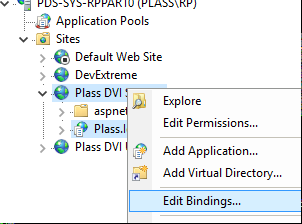/
Installation support request requirements
Installation support request requirements
If you experience errors during or after installation, you must please include the following information with your support request in order for us to process it:
- Server Operating System and version.
- Microsoft SQL Server Version and Edition.
- All parameters used throughout the installation.
- Screenshots from "Internet Information Services Manager", bindings for "Plass DVI System":
- Content of the configuration files "ConnectionStrings.config", "authorization_INT.config" and "authorization.config" plus "web.config" if you have modified it manually after installation (you may mask passwords as necessary):
- If it is possible to access the web site from a browser on the server. (Please include browser version).
- If an error log is genererated during the installation, please attach it to the request.
- Screenshots that could illustrate the error.
- Client browser brand and version.
, multiple selections available,
Related content
Server Installation
Server Installation
More like this
Single user (stand-alone) Installation
Single user (stand-alone) Installation
More like this
Initial agency and user setup
Initial agency and user setup
More like this
Login
Login
More like this
Browser Client ask for Windows Username and Password
Browser Client ask for Windows Username and Password
More like this
Installer claims that a cabinet file has an invalid digital signature
Installer claims that a cabinet file has an invalid digital signature
More like this