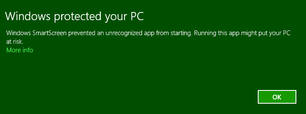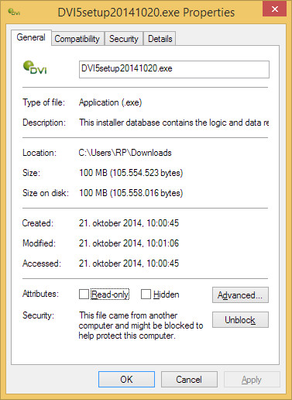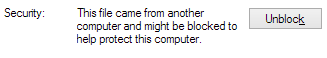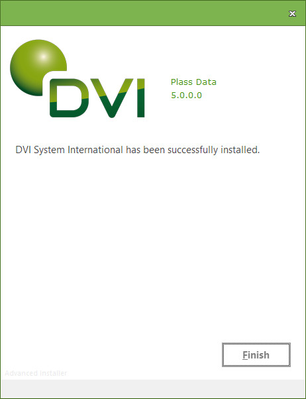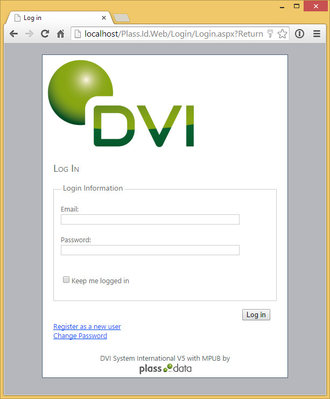- This article concerns the installation of the server package on a machine prepared as a server, where Internet Information Services and Microsoft SQL Server is already installed.
- After downloading the install file, you will place it on your server and execute it.
- On some operating systems, files downloaded from the Internet are blocked by default, and you will experience this blocking message:
- If you get this message (or similar on other operating systems), please right-click the install file and select Properties:
- The option to unblock the file for execution is at the bottom of the window, click Unblock:
Now, your file is ready to be executed again.
- If you get this message (or similar on other operating systems), please right-click the install file and select Properties:
- The first installation dialog is about the installation path. Typically just accept the default and click INSTALL:
Next dialog has the main installation information.
The first two fields are about the SQL Server.
SQL server hostname:
If you are installing directly on the server, then (local) is OK.
If you are using an SQL Express server, you would typically change it to '.\SQLEXPRESS'.
Name of database catalog:
The actual name of the database. DVI5 is the preferred default.
The next fields are about the Internet Information Service settings.
Web site name:
The name of the website that is being installed. Plass.Id.Web is the preferred default.This installer only supports ONE site and database on each server, but you may create more sites and databases manually and edit the web.config file to point to point to a different database.
Applicationpool identity:
We create a new Application Pool, CustomDVIPool,
- Related articles
-
-